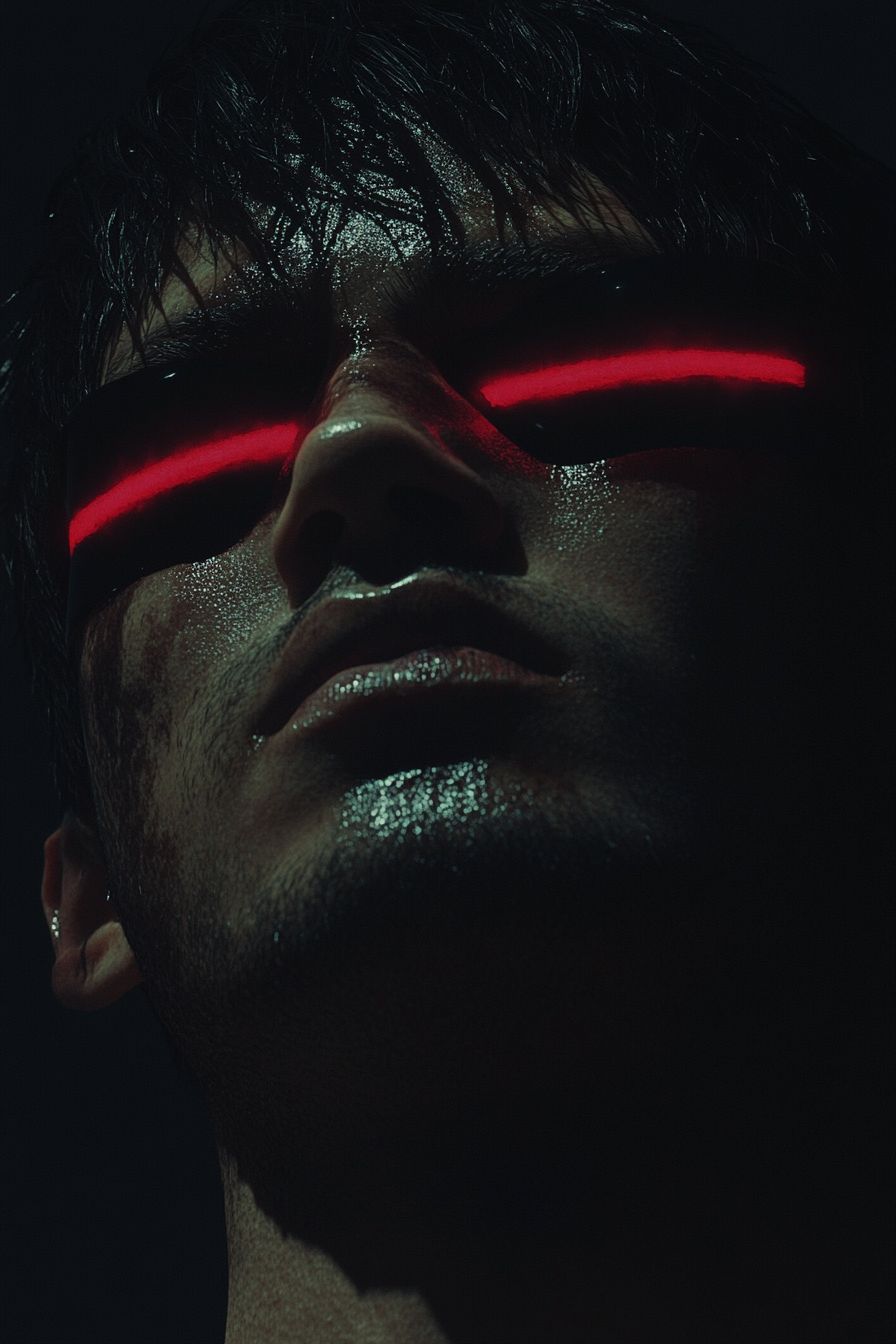Art Style Type
This SREF style blends elements of isometric pixel art and "Where's Waldo" style detailed illustration. It belongs to the modern digital art category of "miniature world" aesthetics, similar to classic SimCity game visuals but with added hand-drawn illustration warmth. This style combines the functionality of game art with the approachability of children's book illustrations, creating a visual experience that feels both technical and imaginative.
Style Characteristics
The most striking feature of this style is its dense yet organized detail arrangement, where every corner of the image is filled with carefully designed small elements while maintaining clear hierarchical organization. The color palette is gentle and rich, dominated by soft blue-green tones that create a dreamy and serene atmosphere. The line style sits between pixelated and hand-drawn, offering both the precision of digital art and the warmth of manual illustration. This style is impressive because it maintains visual harmony within complex details, allowing viewers to appreciate it for extended periods without visual fatigue.
Style-Enhancing Prompt Keywords
- isometric detailed: Enhances three-dimensional depth and intricate detail rendering, adding more spatial layers to scenes
- whimsical miniature world: Amplifies the fantastical and playful texture, making the overall image more lively and engaging
- soft pastel palette: Helps unify color schemes and creates a more gentle, comfortable visual atmosphere
Recommended Application Scenarios
This style is particularly suitable for children's educational game interface design, urban planning visualization presentations, warm brand image packaging, and social media infographic design. In contexts requiring complex information display while maintaining approachability, this style effectively balances professionalism with readability.
 Library
Library